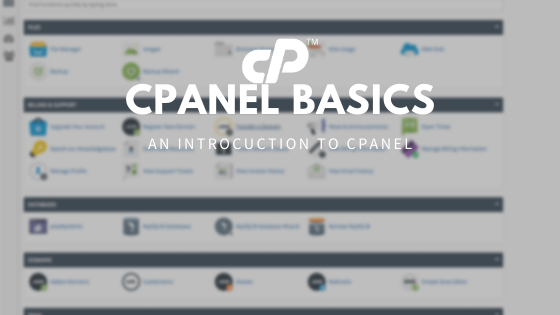cPanel is a control panel application that organizes and maintains a website server; giving power to server administrators, website owners and resellers in operating the different areas of the server. But because it is a powerful piece of computing software, it can get quite intimidating. No worries. Here are some cPanel hosting basics for orientation.
cPanel access
cPanel can be accessed using a browser like Firefox Mozilla, Internet Explorer, Google Chrome, and Apple Safari. The server administrator or power user can enter the internet address or IP address of the server, logs in the username and password in the provided window and log in.
cPanel Graphical User Interface
cPanel’s graphical user interface is straightforward to understand. No text-based commands and syntaxes to memorize. Point the mouse and click the icon to enter the particular menu or function. Each icon has text descriptions under it. Tasks are arranged by their related functions such as Email, Domains, Applications, and so on.
cPanel’s Mail section
This part of cPanel authorizes the profile handler to handle anything related to email accounts: creating and removing email accounts, assign forwarding email messages, and setting up autoresponders. The administrator can also configure the SpamAssassin, which is a powerful email filtering application that identifies spam email messages through the email’s headers and body.
cPanel File Manager
Found under the Files section, the File Manager controls the files inside the server: Organize files in folders. Upload files. Create or delete files. Change directory permissions. And so on. Comparing it to Windows Explorer of Windows or Finder in Mac OSX, this is not to drag and drop. However, its a handy tool allowing you to upload files from your browser without the need for a separate FTP program.
cPanel Security Tools
cPanel security tools protect any unauthorized access and infiltrators who aim to enter the different areas of your website illegally. Server administrators can limit the access by putting passwords on these directories. He can block a specific Internet Protocol (IP) address or a broad range of addresses and domain names; a convenient tool indeed.
cPanel Domain Control
The administrator can control the domains that are registered with the account such as .coms, .org, .net. Under the Domains area, the administrator can create subdomains for each main domain, maintain the parked domains, or configure redirection.
cPanel integrates with third-party applications
With cPanel and Softaculous, cPanel gives the control panel more power and ease of use. One example is Softaculous. Softaculous can install different applications such as the very popular content management system WordPress with a few clicks of the button.
cPanel Video Tutorial
Sometimes, cPanel can cause confusion, or one may not know how to handle it. Help is needed. No worries. cPanel has created an extensive library of Video Tutorials. When one is not sure about how something works in cPanel, they should watch these video tutorials first as they may be able to answer the questions already. If not, the user can send a support ticket to cPanel.